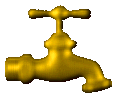
The Web Oriented Database
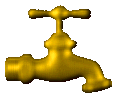
WODA:
The Web Oriented Database |
This document provides information on how to install, create and maintain Web databases using the WODA engine. Database administrators will be doing this. Their username is admin.
Foreword: The are many database systems available and some even let you access the data through the Web. However, most are complicated to install and use. The author of Woda believes that Web services, even simple, personal ones, should be approached as a database application. He created Woda so that making small to medium size database on the Web should be trivial for novices. Experts, however, would still be able to create professional applications. The philosophy behind Woda is that you describe what data your application handles, and all required pages are generated automatically, based on what the data structure is.
In its beginnings, Woda created functionality that was used directly by humans. It was creating HTML Web pages. Recent versions, particularly 4.500 and above also generate Web services functionality so that other Web applications can access data managed by Woda.
Contents:
1. Downloading and Installing WODA
The author supplies WODA several languages:
- English (en)
- Slovenian (sl)
- German (de)
This list of languages depends on the availability of the translators. Actual situation may differ. If you would like to help provide WODA for your language, read Section Translating Woda.
The English version should be installed first. The common files, needed in all languages versions, are only a part of the English distribution. Other languages versions should be installed after the English version.
2.1 Required environment
The server onto which you are installing WODA, must let you run Perl CGI scripts. The server administrator should tell you ('directory' means the same as 'folder'):
- into which directory you can put CGI scripts.
- what is the 'Document root' directory of your server. This is the directory that includes the file index.html seen as http://www.myserver.com/index.html.
- what is the user ID of the HTTPD process. The program that will execute those cgi scripts will typically not have the same permissions on the server as you do. You should allow it (guest, nobody,www) access to the right directories).
- what is a good place to put programs into (like /usr/local on most Unix systems).
2.2 Installation procedure
- Download WODA. You must pick the English version first.
- Unpack the tgz file into a temporary directory, for example /tmp. Woda is archived with tar and compressed with gzip. On Unix you would simply type:
tar -xvzf the-woda-file.tgz
On Windows you might need a special program to handle the tar.gz files. Let me suggest the Total Commander. It is the author's favorite piece of shareware. Make sure you do it in such a way that the case of the file names is preserved and directories are created.- Read the readme.txt file.
- Run installation program with this command:
perl install
and answer the questions asked.
- Try the installation by opening http://www.yourserver.com/cgi-bin/woda/hello
2.3 Manual installation
The tgz file includes these subdirectories:
- usr-local-woda ... here are the Woda program files. They should be copied to /usr/local/woda/en/ and below. The /usr/local/woda/en/local/woda.conf needs to be configured for your system, particularly the DATADIRDIR, ICONDIR and ICONURL settings. All these files should be made world readable, only the woda.conf needs to have write permissions (for you) and read permissions by the httpd process only (because it includes a password in plain text).
- cgi-bin ... here are the demo cgi scripts that use Woda. They are normally copied to /whatever/cgi-bin/woda. These files should be made executable by world or at least the httpd process. Two items need to be configured in each of the files. (a) Location of the perl program at line one and (b) location in require ('/usr/local/woda/en/woda-max-pro.pl') must be replaced with the location of the woda-max.pl (without the pro!) as set up above.
- htdocs ... here are the icons and java scripts needed by Woda. These files should be placed below the document root of the server so that they are available by the server. All woda related files should be below the http://www.yourserver.com/woda/
- data directory, called wdat by default, should be created next to the /woda/ directory. It should be owned by the httpd process; chmod 0777 wdat would also do the trick.It will be empty at the start but woda will keep its data there.
2.3 Installation notes for Windows 95, 98 and NT
WODA's natural environment is UNIX but it works on Windows 95 and up. It even works on notebooks without Internet connectivity. In the latter case you should install TCP/IP protocol and use URLs like http://127.0.0.1/ to talk to your server. But you need:
- Perl. Get one at Perl.com. Install it. Author installed a copy of Perl binaries to /usr/local/bin/* to be compatible with UNIX systems, but you don't have to.
- Web server. Currently we use (and can therefore recommend) Apache and Xitami servers. We configured them so that the cgi directory is at /usr/local/www/cgi, cgi URL is /cgi and document root is at /usr/local/www/htdocs, but you don't have to.
2.4 Troubleshooting the installation
The FAQ document deals with some common problems. They are:
To troubleshoot Woda, access to the httpd server's error log file is essential. It is usually at /var/log/error.
- perl not installed where the very 1st line of the cgi scripts assumes it to be.
- woda.pl not where the require statement in the cgi file assumes it to be.
- the directory /document-root/wdat/ not writeable by the httpd process.
2.5 Securing the installation
After Woda is working, you may want to do the following:
- Make sure that Woda system files (not data areas in wdat) and directories can not be written to by the httpd process or any other user.
- Make sure that the .htaccess files below the /wdat/ directory are taken into account by the Web server. Normally, your browser should not let you see any file below /wdat/someapplication, except for files in /wdat/someapplication/att and /wdat/someapplication/robots. This needs to be done by a proper configuration of the Web server.
- For very high security you may split the data into the part below document root (attachments) and outside document root (raw data), using the WBB{dataDir} and WBB{htmlDir} settings.
2.6 Some notes on speed
WODA has been found very fast, even in comparison with the SQL databases. What slows it down most is the compile time overhead that Perl incurs with each CGI call. This overhead is lower with Perl 4.036. It is also lower if woda.pl is used, not woda-max.pl. In the first case, Perl just complies what is needed to serve a request (some 100K). In the second case it compiles the entire Woda engine (500K). Woda has been tried with MOD_PERL but the trouble does not seem to be worth the speedup.
2. Technical overview
Now that your demo Woda applications are up and running you may want to learn a few things about Woda to be able to modify them and write your own.
2.1 Data definition language
WODA is a standalone database management system for the World Wide Web. It consists of a Perl program e.g. woda-max.pl (also called the Woda engine) and several support programs (in /usr/local/woda), icons and javascripts (in /document-root/woda/). Each individual database application is defined in the database definition file (definition). This file defines the data dictionary, customizes the user interface and then calls the engine to process the user request and generate the appropriate HTML or XML page. The definition is in two Perl hashes:
- Hash WBB defines features of a whole table, e.g. $WBB{managerEmail}="joe@music.com" defines email address of the manager of the database.
- Hash WBF defines features of table fields, e.g. $WBF{name,help}="Enter your first name" defines help text for the field 'name'.
One engine therefore supports several databases and is entirely database independent. All operating system dependent parameters are defined within the engine. The engines are language specific. You can help translate Woda into your language.
2.2 Data storage
In WODA terms, a database is in fact a table (but richer than a table in SQL terms). A table can contain an arbitrary number of records. Each record can contain any number of fields. Fields may contain textual or binary information. Fields of type LINK and OPTIONLINK and functions such as &QRY() and &FLD() enable the relating two tables. Also, see a section on relational features.
All data related to a table is stored in one directory, specified in $WBB{dataDir}, which has several subdirectories. System subdirectories have names starting in _underscore. The subdirectories are:
_cache
Stores some system files, search-friendly representation of the data and various files that speed things up. All files but access*.* can be automatically rebuilt.
_data
Stores the data in two files: fat.txt and records.txt.
_doc
Stores html files that are to be post-processed by the Woda engine.
_friend
Stores data related to registered users of the database.
_log
Stores the log files.
_qry
Stores cached queries into other tables.
_tmp
Stores temporary files.
att
Stores binary fields as files.
robots
Stores stuff that we want Web robots to find.
Binary fields such as pictures, sounds and documents are stored each in a separate file named key.fieldName.randomstring.ext where key is the record identification and ext is the original extension of the file such as .gif, .doc, .zip or .tar.gz in the att subdirectory. att/ and robots/ must be in the path that the Web server sees. WBB{htmlDir}, if different from WBB{dataDir}, defines where the att and robots are stored.
The _data directory contains all records of a database in two files, record.txt and fat.txt. Records.txt file contains rows like this:
231 988767
name
Audrey
lastName
Horne
address
Twin Peaks
221 988767
name
Tom
lastName
Peters
address
...First row tells the size of the record and its modification time in UNIX time format. What follows are attributes and their values. Since items cannot contain newlines, these are escaped into \034 character. Text fields in the database cannot contain the \033 character either. Yes, this may look a bit primitive to database connoisseurs however, it is extremely robust and flexible. Besides, the author is not designing something to compete with Oracle, Sybase or Microsoft in raw database power, but in ease of install, set-up and use! Data is always appended to the end of the record.txt file. A change of the database structure does not cause any problems. This scheme also enables tracking the changes in a record and unlimited number of undo operations.
File fat.txt contains a table with two columns, record id and byte position in the records.txt of that record. This enables faster access to records in the records.txt file. Deleted records are at position -1.
Warning: do not manually edit those two files unless you know very well what you are doing! In particular the records.txt file should not be edited in any mode that allows deletion or insertion of characters. Careful overwriting may be possible.
The efficiency of larger databases, particularly when searching, is vastly improved by caching some information in the _cache directory. Cache files are created from the _data files periodically, either after every update of the database or after every few hours or as a result of a cron job (administrator definable). Several such files will be created, pre-sorted to the defined sort expressions. Some of the files, which are cached (such as those for tree-like tables of contents) depend on the definition files. Changes in the definition files will not automatically update the cache - delete cache manually or touch the fat.txt if rebuilding of the _cache files is needed!
Any file, which starts in an underscore, is WODA system file. Also, system fields start with an underscore. Avoid any names that start with an underscore!
Actual searching is done using brute force using /bin/grep or Perl grep command. This solution has been proven fast enough for databases up to 15 megabytes in size and growing. For heavy load databases the built in caching of search results vastly reduces CPU load.
3. Modifying the provided examples
Woda distribution comes with a number of ready to run applications. They were installed into the /script-alias/woda directory and should be accessible from URL like http://www.yourserver.com/cgi-bin/woda/hello. Some tips before you start hacking those files:
- Those files are in Perl; so you should know a thing or two about this language.
- If you make a mistake - a syntax error - you will never get anything on screen into your Web browser. Woda will never get even started. You can only learn what went wrong from the server's error log file.
- The other fatal error would occur if you saved the file and it is not executable any more (applies to UNIX systems only).
- A common error is a misunderstanding of quoting in Perl. Consider these examples:
- $bla = 'a';
- $x = 'a$bla'; # a$bla
- $x = "x$bla"; # ab
- $x = '"a$bla"'; # "a$bla" which may be evaluated later, when $bla will be c, to ac
- Also a thing to understand is block quoting:
$x = <<EOM;
abc
EOM
is the same as
$x = "abc
";
$x =<<'EOM';
abc
EOM
is the same as
$x = 'abc
';
Note the newlines!4. Creating a database
Typical steps in creating a database using WODA are as follows (or better still, simply copy and edit one of the demo files you installed):
- Create a data definition file in the cgi-directory that has at least these lines (subject to you installation settings):
#!/usr/bin/perl
require '/usr/local/woda/en/woda.pl';
$WBF{name}='1;';
do main();
- Chmod +x theFile
This will create an application and a Web service that would handle a database with a single field called name. Need more fields? Need more features? There are hundreds of other setting you may wish to define just above do main() row.
3.1 Database creation tips
- Field names can be any length and can include letters and digits. Field names should not start with an _ and should not include spaces since a few system defined fields do.
- Each field must have a validation expression. If you don't want to validate the filed the expression should be 1; . See help on logical expressions.
- The order in which the fields are defined is the same as the order in which the fields will be displayed, whenever an order is required.
3.2 Creating a database from sample data
A quick way to create a first draft of the database is to use the "Create from Data" option in the Administration menu:
- Prepare the data into a .CSV file using software like MS Access or MS Excel
- Fill out the form
- Voila, database is ready for first use - if the Web server was allowed to create all required files and directories.
- Refine the database using modify structure menu
3.3 Importing data into a database
You can import data from a .CSV file which can be created by software like Excel or Access. The fields in this format are delimited with semicolon or comma. If a field contains new-line, semicolon or a double-quote ("), fields are quoted in double quotes and each double-quote is replaced by two double-quotes. Import only happens if all records pass all controls defined.
4. Running WODA applications
WODA databases can be run:
- using URL mechanisms as CGI scripts
- from command line using lynx or any command line browser.
Typical URL which requests a WODA database service looks like this:
http://www.someone.com/cgi/guestbook/Search?search=ziga&since=12112122Above, guestbook is the name of the definition file, Search is the action which should be performed, and following the '?' are parameters separated with '&'. A more abstract form of the above example (skipping the server part) is:
/cgi/script[PATH_INFO][?QUERY_STRING]Braces [] denote optional values. PATH_INFO is what comes after the name of the script (including the slash) and QUERY_STRING are the parameters after the question mark.
Since Version 4.500 the use of Woda through the command line is discouraged and is not documented.
WARNING: Do not use URLs like http://www.someone.com/cgi/guestbook without defining actions. Microsoft Explorer will not correctly pass cookies to URLs. Use http://www.someone.com/cgi/guestbook/Home to show the title page.
4.1 Username and password
PATH_INFO part may also include username and password. The requests would look like:
/cgi/definition[/u=username&p=password][/Action][?QUERY_STRING]
for example:
/cgi/guestbook/u=guest/Search?search=ziga
5. Customizing WODA applications
5.1 The definition file
The definition file is actually a Perl program which defines what the database looks like and then calls the woda.pl (the engine) to handle the database. Database definition consists of two kinds of attributes. The firsts (WBB) define common features of the database the seconds (WBF) the features about each filed in the database. Few of the attributes must be defined, most are optional and can be left undefined. Full documentation on the configurable parameters is generated by Woda and available from the administration menu. There are two ways to define the attributes:
- The first is by editing the definition file directly. This is a Perl program, which defines two associative arrays, %WBB and %WBF, and does a few other things.
- The easier way is to use the form based interface available through the administration menu. To a large extent these forms are self explanatory. Some more information is needed on the three types of Perl expressions required in some of the fields - string, logical and regular expressions.
- More information on data definition and configurable parameters and more information of field types is available from the admin menu of each WODA application.
String expressions
String expressions are expressions which result in a Perl string. Three examples of a string expression are:
"Author name: " . $rec{name}
"Author name: $rec{name}"
"<A HREF=$this$rec{title}</A"The first line uses the dot operator to concatenate strings. The second and third one make it a string by putting it all inside double quotes. See below for explanation on the variables ($rec, $this) you can use.
Logical expressions
A logical expression is anything that can be interpreted as a true or false value. 0 or empty strings mean FALSE, nonzero and non-empty strings mean 1. Examples:
$_ == 20
$_ eq "USD"
m/.{5,20}/Is the value numerically equal to 20; is it equal to "USD" as a string? Is it between 5 and 20 characters long. This last is in fact a regular expression.
Regular expressions
Regular expressions match a string against a pattern. E.g.:
\.com$
.*
^193\.2\.92\..*First matches strings which end in ".com" (note the backslash which makes sure the dot is not interpreted as a wildcard. Second matches any number of repetitions (star) of any character (dot). Third matches strings which start with 193.2.92. Note that . means anything and * any number of repetition of the previous character, ^ means the beginning and $ the end.
Predefined variables and functions
In the above expressions variables may be used. The predefined values are:
- In record context (in format and sort expressions) $rec{fname} is the value of field named fname in the current record. $rec{_id} is the records unique id.
- In record context (format expressions only) $ThisRecordURL is the URL of the current record, $open an icon to open the record and $hits number of hits this record had, $ThisRecordDate is the date of the last modification.
- In display of records or rows of records, $pic{fieldName} conatins $rec{fieldName} formatted according to $WBF{$fieldName,picture}. This is only available after &PIC() function has been called! Typically used in $WBF{format;DEFAULT} and $WBF{detail} settings.
- In field context (in picture and validation expressions) $_ is current value of the field.
- Function &TODAY returns today's date and can be used as a default in DATE fields.
- Function &NUL does nothing.
You can use any Perl function or expression. See next section for some more functions. See "Display Global Variables" item in the Admin menu to see what global variables WODA uses and which you could use in expressions. Do not set them, just read them.
5.2 Internationalization
Woda does not (yet) use UNICODE. A set of $WBB{intl*} attributes allows administrator to define:
- database's character set,
- collate sequence,
- mapping from upper to lower case letters etc.
In addition, the WODA GUI can be translated.
6. Relational features - linking tables
Relational features in Woda work on the same server or across several servers using HTTP. This is what you can do:
- You can set the items of selection pull downs to data in another WODA table. Specify the field as LINKOPTION type and in the INTO field define database alias or path to its dataDir.
- Specifying a query into another WODA database as a picture of a field. Functions
&QRY ($table, $search, $then, $sort, $format, $first, $max)
can be used in all data definition fields where string expressions are allowed.- Getting a value of a field from another WODA database. Function
&FLD ($table, $id, $fieldName)
can be used in all data definition fields where string expressions are allowed.- Getting raw data from another table in TAB format. Function &ROWS(table,flds,search,then,sort,format,first,max) returns rows of data from another table. Only the fields listed in flds attribute (comma separated) will be returned.
- See also functions
&ID();
&TODAY();
&QRY();
&GET();
&PUT();
&RELATED();
&DECODE();
&LINK();
&ROWS();
&FLD();
&KEY();
&FETCH();
&PIC();
&IDS();
&NEXT();
&URL();
&PUTN();Most of these function expect a reference to another table as a parameter. If the application is cgi-bin/people with data in somewhere/people and the other application is cgi-bin/other with data in somewhere/data you do not need to do anything. Just call the other table 'other'. If, however, the other table is somewhere else on the same server or even on another server somewhere on the Internet, then a setting $WBB{tables} must be defined. More information there.
6.1 Example of setting up a relation between two tables
Suppose we have two tables - a table of professors and a table of classes. Each professor teaches 0 or more classes. In the definition of the classes table, we would include a field that would point to the class's professor like this:
# in cgi/classes
$x='professor'; # ------------------------------
$WBF{$x,srt}=$i--;
$WBF{$x,'p'} = 'Professor teaching this class';
$WBF{$x} = '1;';
$WBF{$x,'type'} = 'LINKOPTION';
$WBF{$x,'into'} = 'professors';
$WBF{$x,'picture'} = '"<A HREF=/cgi/professors?$_>$_</A"';in the above example only the id code of the professors record will appear in the pulldown. If we modify the above into field as:
$WBF{$x,'into'} = '&ROWS("professors","_id,firstName,lastName")';
the pulldown will include first and last name of the professor.
If we further improve the picture field as:
$WBF{$x,'picture'} = '
$xx = &FLD(professors,$_,lastName) . " " .&FLD(professors,$_,firstName;
"<A HREF=/cgi/professors?$_>$xx</A"
';the fist and last name of the professor will also be nicely printed in the tabular output form.
Finally, in the professors record, we might like to see a list of classes he/she teaches:
# in cgi/professors
#
$x='classes'; # ------------------------------
$WBF{$x,srt}=$i--;
$WBF{$x} = '1;';
$WBF{$x,'type'} = 'COMPUTE';
$WBF{$x,'picture'} = '"<A HREF=http://fgg.uni-lj.si/cgi/classes/Search?search=$rec{_id}>
Classes he/she teaches</A"';The above only displays a link to a query. The below modification displays the actual records:
$WBF{$x,'picture'} = '&QRY("classes","+professor:$rec{_id}");';
The above approach may not be too smooth, but it works. The &RELATED, &DECODE and &LINK functions make this even simpler.
7. Security and Privileges
WODA distinguishes between users and groups of users. Access to individual actions within WODA is still based on a group to which a user belongs to. Three levels of security can be assigned to a WODA table:
- Minimal; groups only. No groups are defined by the administrator. WODA creates three groups: admin, friend and guest. Admin can do anything. Guest can do anything except access the admin actions or order agent searches. Friends are guest that chose to register.
- Custom; groups only. Other groups are defined in $WBB{groups} and access rights of the groups are defined in $WBB{rights}.
- Custom; groups and users. A separate WODA table for user information is set up. $WBB{userTable} should be set to point to it. Other $WBB{user*} settings are used to define to which group all these users belong (unless their group is defined in their $rec{group} and on how to evaluate if the user is allowed to use the database.
7.1 Defining groups
Groups are defined in $WBB{groups} field. This field contains a table with fields: groupname, IP address and password:
joe 193.8.9.34 password1
company we.com$ password2WODA starts at the top of the table and looks for a match of address and password (if defined). When a match with the supplied information is found this is the group. There are two default users, admin and guest. Admin's information is part of the WODA setup!
7.2 Passing group (or user) and password information to WODA
There are three ways to do this:
- By IP address of the client workstation. It will be matched against second column above.
- By passing username and password via URL. See above how to do this.
- By logging in using the login button in the footer of all WODA pages and passing this information later via a cookie.
WODA first tries to interpret the username as username and match it against the users in the $WBB{userTable} database. If this fails, the username is interpreted as groupname. Beware that usernames override the groups, except groups guest and admin!
7.3 Allowing/denying actions
Users may be allowed or denied actions in the database. Actions specified in the URL before the ? and after the script name. Actions may be allowed or denied for some users in a table defined in $WBB{rights}. This field is a table like:
allow joe ^Search
deny .* ^SearchIn the first column is the word allow or deny. In the second is a pattern which will be matched against current user's group and in the last the pattern matched against the requested action (as shown on the URL). The program will start at top and process lines as long as it does not find a match in both user and action. The it will either allow or deny it. If there were no matches, the action is allowed. Above only joe and admin (of course) will be allowed to search.
Read only database would have rights like:
$WBB{'rights'} = 'deny .* ^Edit|^Delete|^Add|^Adm';
Note that if the rights field is defined, Adm* actions have to be disabled as well. The actions that are not allowed will not show in menus.
7.4 Allowing/denying access to the field
In the $WBF{field,sees} a pattern of users is defined, which can see the value of the field. In $WBF{field,modifies} a pattern of users is defined which can change the value of the field. If undefined, anyone has access.
Warning: Users are still able to search by fields they do not see. They will not be seen in WODA generated printouts, but will be displayed in the $WBB{format;DEFAULT} expressions if explicitly required.
7.5 Denying access to records
Generally, every record entered into a WODA database is immediately available to all users of the database and found in all searches. Administrators can set up a database in such a way that they clear the record before it is available to others or that they can simply filter out some records which contain e.g. obscene content.
WBB{filter} defines and expression which is silently appended to every query string. So that if you put there -sex, no records which contain word sex will be found in searches. If you set
$WBB{filter} = "+qwerty"
only records which include string qwerty will be found. Administrator should use 'sees' and 'edits' field options so that only he/she can put values into a field which only he/she sees and is allowed to edit.
8. Maintenance
The admin should, periodically, clean the wdat/*/_tmp directory and remove archival versions in the _log and _data directories. Note that there is a primitive Web based file manager built into Woda.
9. Compatibility
9.1 IIS
In a few important ways Microsoft's Internet Information Server does not behave as most decent Web servers do. In particular it does not set the PATH_INFO environment variable correctly and does not parse the PATH_INFO correctly. For example, given a URL like: /cgi/myprog/Search it will look for program Search in the directory /cgi/myprog. While in fact it should execute myprog and pass it /Search as a PATH_INFO. It took a lot of work to rewrite WODA to go around this.
9.2 Windows
A lot depends on a particular port of Perl and Web server that you are using. The author finds the standard Perl + Xitami 100% compatible with the exception of the passwords with which the records are locked. This means that records encrypted on a PC would not be decrypted on UNIX properly.
11.3 Mod_perl and woda*.pm
Support for Modperl is discontinued in Version 4. It may work, but the author is not using it.
To use WODA with mod_perl you should uncomment the package row in woda*.pm.
In this case WODA code is compiled into package WODAUK. All processing is done within that package, as well as are the evaluations of all strings defined in the database definition file. If you defined functions or constants in the definition file you should also do this.
- As the second line of the definition file add directive like package GUESTBOOK;
- Refer to any variable or function as $GUESTBOOK'myvar or &GUESTBOOK'myfunct, because the settings where you are using these functions will be interpreted within the WODA package.
- Within functions you defined, refer to WODA variables explicitly e.g. $WODA'rec{name}.
10. Contributing to the Woda project
There are several ways to customize databases that use WODA engine.
- By overloading functions defined in the WODA engine with custom functions (for experts).
- By adding new functions to Woda (for experts).
- By translating Woda user interface.
It would be great if the modifications and translations could be shared among Woda users!
10.1 Overloading built in functions
If a user requests page like
/cgi-bin/people/Show?search=smith&sort=TIME
this request will be handled by a function cgiShow. WODA searches for this function in the following places in the order as they are listed:
- in file cgi-bin/people
- in local/cgiShow.pl
- in the woda-max.pl or include/cgiSearch.pl
- in the contrib/cgiShow.pl
It is expected that your modification or extensions will be in the cgi-bin/people, if they are local to the people application, or in the local/cgiShow.pl, if they will be used in several applications on that server.
Each cgiFunction get the parameters passed to it with HTTP POST or GET request in the has $CGI in the case above like:
$CGI{search}=smith
$CGI{sort}=TIMEin the hash ENV is the HTTP and OS environments. Redefined cgiShow function should look like this:
sub cgiShow { &printHead("Header to print on top"); # whatever you want it to do comes here &printFoot(); }The function may use any other woda function defined in the woda.pl file. Brief documentation on the WODA programmer's API is available from the Admin's menu.
10.2 Extending Woda with new functions
Using the mechanism described above one can create a totally new function. After it is tested it can be submitted to the author of Woda for inclusion into the contrib/ section of the distribution.
10.3 Translating WODA
All strings from WODA, except from the administration sections, are extracted into a translation file. The format of the file is quite simple:
Original lines in the
English Language
----------
N O T T R A N S L A T E D:
Original lines in the
English Language (which need translation).
==========
Original lines in English
----------
Translations
==========To translate, one has to:
- Translate the text below the NOT TRANSLATED line and above =======
- Delete the NOT TRANSLATED line.
Some translation rules:
- Single line originals should be translated into single line translations.
- Translations of multi-line originals may have any length.
- Do not modify the original.
- Do not forget to remove the line "NOT TRANSLATED:".
- Lines that need to be translated are listed at the top of the file.
- Make sure the syntax stays the same! Most single line originals are Perl statements, often function calls or variable definitions. Do not change things out of "quotation marks" or 'quotation marks'.
- $spaghetti or $meat{good} are variables! Do not translate either.
You can download sample translation files from the "files" directory.
Home of the Italian and German translations of WODA.
11. Where to learn more
Follow the links from the documentation section of the Administration menu of WODA.
There is a help file which is pointed to from the WODA applications, which has some more information on creating and managing WODAs. Release notes provide information about new features.
|
WODA:
the database tool for the World Wide Web
|
March 3, 2009
|